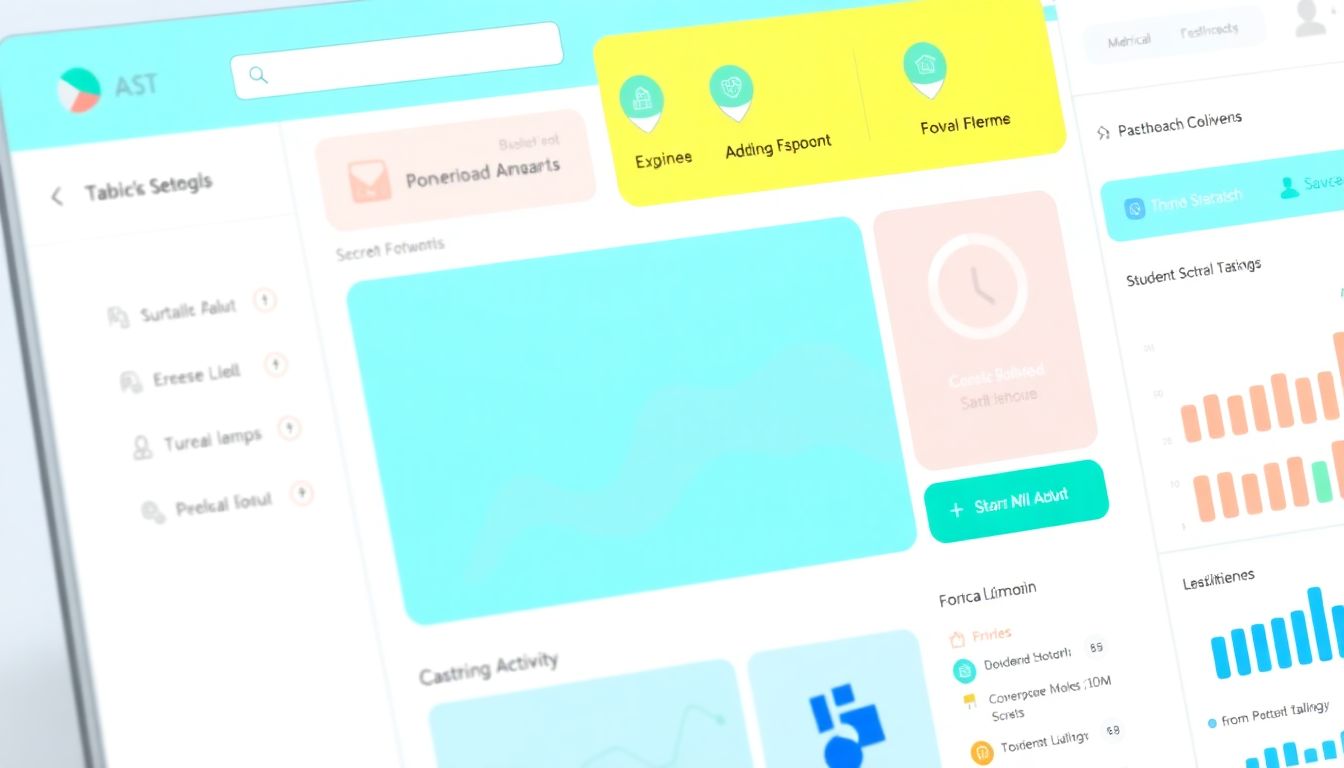
Student Portal Web App UI/UX Design: A Comprehensive Guide
The typical student portal? It's not just a place for grades anymore. Consider it a student's digital key to school. It's where they find news, tools, and resources, impacting their success. A great student portal web app is now super important. It makes school life easier and boosts involvement.
But what makes a student portal "well-designed"? It goes beyond looks. It's about being easy to use. It's about giving students the info they need when they need it. A confusing portal can cause problems. It can lead to missed work and a bad school experience.
This guide will explore the best UI/UX tips for student portals. We'll check out must-have features and design tricks. You'll learn how to make a portal that students love using.
Understanding the User: Student Needs and Expectations
To design a great student portal, you need to know your users. What do students want? What problems do they face? What do they need the portal to do? User research can unlock these answers. Understanding students is key to making a helpful portal.
Defining Student Personas
Think about the different types of students using the portal. Create a few student personas. A persona is a made-up student that represents a larger group. Consider "The Busy Graduate Student." They might need quick access to research materials. What about "The First-Year Undergraduate?" They may need help navigating campus resources. Give them names, goals, and tech skills. This helps you design with real students in mind.
Common Student Portal Tasks and Goals
What do students usually do on the portal? Checking grades is a big one. Also, course registration is essential. What about accessing resources and talking to teachers? List these tasks. Then, make sure your portal makes these tasks easy. Put the most important tasks front and center.
Accessibility Considerations
Accessibility matters. Your portal must work for everyone. This includes students with disabilities. Follow accessibility guidelines (WCAG). Make sure students with visual or motor issues can use the portal. Think about students with learning differences, too. Accessibility isn't just a nice thing to do. It's essential.
Key UI/UX Design Principles for Student Portals
Good UI/UX design is the heart of any great web app. For student portals, clarity is vital. The interface must be easy to understand. Consistency is also key. Use the same design elements throughout the portal. This helps students learn how to use it quickly. Visual appeal matters, too. A well-designed portal is more inviting and enjoyable to use.
Information Architecture and Navigation
Think of information architecture as the portal's blueprint. It's how you organize content. A clear structure is essential. Make sure students can find what they need. Use simple menus and search options. Breadcrumbs can also help users navigate.
Visual Hierarchy and Layout
Visual hierarchy guides the user's eye. Use different font sizes to show importance. Color can highlight key elements. White space can prevent clutter. Responsive design is a must. The portal should look great on any device.
Interaction Design and Feedback
Make interactions simple and intuitive. Use micro-interactions like animations and progress bars. Feedback tells users that their actions are working. Good interaction design makes the portal fun to use.
Essential Features and Functionality
A modern student portal needs certain key features. Prioritize features based on student needs. Think about integrating with other school systems.
Academic Information and Course Management
Grades, schedules, and transcripts should be easy to find. Course registration should be simple. Students should be able to track their academic progress. Easy access to this information empowers students.
Communication and Collaboration Tools
Students need ways to connect with teachers and classmates. Messaging is essential. Announcements keep everyone informed. Discussion forums can foster collaboration. Integrate virtual meeting tools for remote learning.
Resources and Support Services
Link to the library, tutoring services, and career services. Provide access to counseling and other support. Make it easy for students to find help when they need it.
Optimizing for Mobile and Cross-Platform Use
Most students use their phones. Your portal must be mobile-friendly. It should work well on any device.
Responsive Design Techniques
Responsive design adapts to different screen sizes. Flexible grids adjust the layout. Media queries change styles based on the device. Use mobile-specific UI elements when needed.
Mobile Navigation and Interaction Patterns
Mobile navigation should be simple. Hamburger menus save space. Tab bars provide quick access to key sections. Touch gestures should feel natural.
Performance Optimization for Mobile
Mobile devices have limited resources. Optimize images to reduce file size. Minify code to improve loading times. A fast portal is a happy portal.
Testing and Iteration: Refining the Student Portal UX
Testing is crucial. Get feedback from students. Use that feedback to improve the portal. Iteration means making small changes over time.
Usability Testing Methods
Remote testing lets users test from anywhere. In-person testing provides direct observation. A/B testing compares two versions of a feature.
Gathering and Analyzing User Feedback
Use surveys to collect feedback. Add feedback forms to the portal. Track how users interact with the portal. Analyze the data to find areas for improvement.
Iterative Design and Continuous Improvement
Don't be afraid to make changes. Prioritize improvements based on user feedback. Continuous improvement ensures the portal stays relevant.
Conclusion: Creating a Student-Centered Digital Experience
A great student portal can transform the student experience. Focus on user needs. Apply UI/UX principles. Embrace testing and iteration. Your portal can foster engagement, streamline tasks, and support student success. Remember user research, accessibility, and mobile-first design. Investing in a user-friendly portal is an investment in student's futures.
