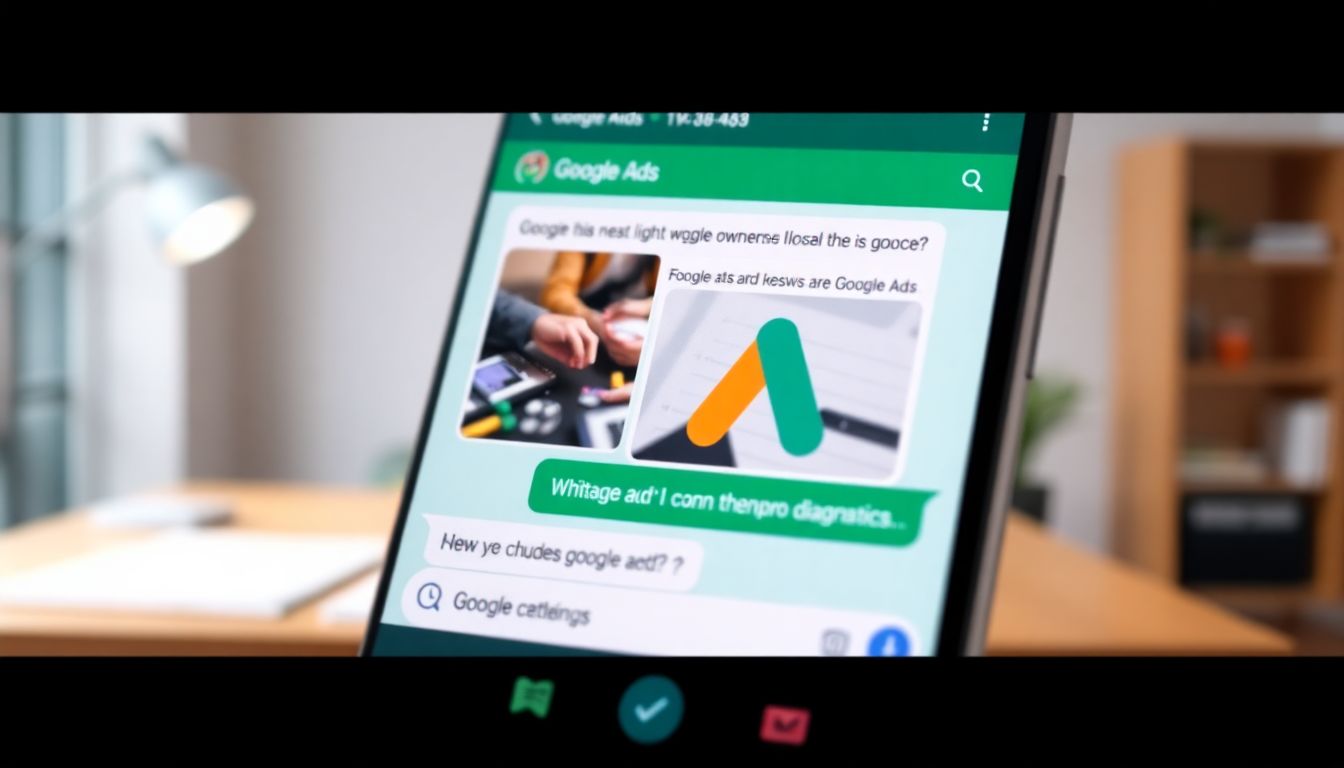
Google Ads & WhatsApp: Drive Conversions with Conversation Goals
Want to connect with customers directly? Google Ads and WhatsApp make a great team! Messaging apps are super popular these days. People use them for everything, even talking to businesses. With Google Ads conversation goals, you can see how many people start chats with you after seeing your ads. This could seriously boost how well your campaigns do.
Understanding Google Ads Conversation Goals
Let's break down what conversation goals in Google Ads even mean. It's simpler than you think.
Defining Conversation Goals in Google Ads
Google Ads conversation goals track valuable actions. These are actions like when someone messages you on WhatsApp after clicking your ad. It's different from just tracking clicks or website visits. With conversation goals, you see if an ad turns into an actual conversation. This provides better insights.
Benefits of Using Conversation Goals
Why use conversation goals? Well, you can get better leads. Direct communication lets you answer questions fast. It also builds trust. Plus, you can learn a ton from these chats! Knowing what customers ask helps you improve everything. That's from your ads to your products.
Setting Up Conversion Tracking for WhatsApp
Setting up conversion tracking might seem tricky. Don't worry, it is not. First, you'll need a WhatsApp Business account. Connect it to Google Ads. Then, create a new conversion action. Tell Google Ads to track when someone starts a WhatsApp chat from your ad. You'll get great data!
Setting Up WhatsApp Conversation Goals in Google Ads
Ready to set up WhatsApp conversation goals? Here is a step-by-step guide.
Linking Your WhatsApp Business Account
You must connect your WhatsApp Business account. Go to your Google Ads account. Find the "Linked accounts" section. Select WhatsApp and follow the prompts. It is very straightforward.
Creating a New Conversation Goal for WhatsApp
Time to create a new goal. Click on "Conversions" in Google Ads. Then, "+ New conversion action." Choose "WhatsApp" as your source. Name your goal something clear. For example, "WhatsApp Chat Started."
Configuring Goal Settings and Values
Setting values for your goals helps Google Ads learn. How much is each chat worth to you? Maybe each chat leads to a $20 sale. Enter that value. This will help Google Ads optimize your ads to get more valuable chats.
Diagnosing and Optimizing WhatsApp Conversation Goals
Is something not working right? Let's diagnose the issue. Then, we'll optimize for better results.
Using the Google Ads Diagnostics Tool
Google Ads has a diagnostics tool. Use it! It checks if your conversion tracking is set up right. It can find problems like missing code or incorrect settings. This tool saves so much time.
Troubleshooting Common Issues
Common issues? Maybe your WhatsApp account is disconnected. Or, the conversion tracking code isn't firing. Check these things first. Ensure your WhatsApp Business account is active. And double-check your Google Ads setup.
Strategies for Optimizing Campaigns
Want more WhatsApp conversations? Improve your ad copy! Make it clear you want people to chat. Target the right audience. Adjust your bids to show your ads to the most interested people. Testing different approaches is key to success!
Real-World Examples and Case Studies
Let's check out some success stories. See how others have used this.
Example: E-commerce Brand Boosting Sales
An e-commerce brand used WhatsApp to help customers. They answered questions about products instantly. Customers felt more confident. Sales increased big time!
Example: Local Service Provider Generating Leads
A local plumber used WhatsApp to get leads. People could message them directly to ask about plumbing problems. It was way easier than calling. They got more business this way.
Analyzing the Success Factors
What makes these campaigns work? Fast responses are crucial. Personal attention matters. Make it easy for people to chat. These factors contribute to successful WhatsApp conversation goal campaigns.
Best Practices and Tips for Success
Follow these best practices for the greatest success.
Crafting Compelling Ad Copy
Ad copy is important! Write ads that make people want to chat. Ask questions. Offer help. Highlight the benefits of talking on WhatsApp.
Optimizing Landing Pages for WhatsApp
Your landing pages should make it easy to start a chat. Add a clear WhatsApp button. Make sure it works on mobile. The goal is to seamlessly move people to a WhatsApp conversation.
Monitoring and Analyzing Performance
Keep an eye on your results. Which ads drive the most chats? What questions are people asking? Use this data to improve your ads, targeting, and landing pages. It is an ongoing process.
Conclusion
Using Google Ads and WhatsApp conversation goals can really help your business. You'll get better leads. You'll increase conversions. So, give it a try! Implement these strategies in your campaigns. You might be surprised at the results.
